
|
|
||||||||||||||||||||
|
|
 |
|
||||||||||||||||||
|
|
||||||||||||||||||||
|
|
|
|
|
|
|
|
|
|
||||||||||||
|
|
|
|
|
|
|
|
|
|||||||||||||
|
|
||||||||||||||||||||
|
#1
|
||||
|
||||
|
iTunes is a bitch - Neverending, can you help?
I regularly listen to either my sister's university radio station or NEW radio through iTunes. However, my mum tried to listen to my sisters one through iTunes on her account on the computer. It wasn't installed, but it still played.
Since then, not a single radio station will play through iTunes on my account. I've tried everything from uninstalling and reinstalling iTunes, deleting the radio stations from my playlist, deleting my mum's account; thinking the problem might be there. Nothing works. All I get it iTunes displaying the time bar as 0.00, the play button doesn't work and nothing happens. I've waited to see if it was just taking ages buffering, not that. All my other songs work just fine. Anybody shed some light on the situation?
__________________
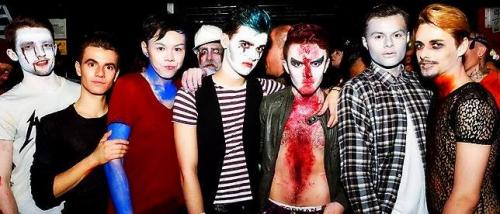 The Ferrets like it... |
|
#2
|
||||
|
||||
|
Don't use a playlist. Try going to the radio section and finding the listing for the stations and clicking on that. Mine is in the Eclectic section.
Other than that, I have no idea what's going on, not knowing much about Macs. |
|
#3
|
||||
|
||||
|
It's on a PC and I've tried that. Says it can't connect to any of them. Thanks for the help, anyway.
__________________
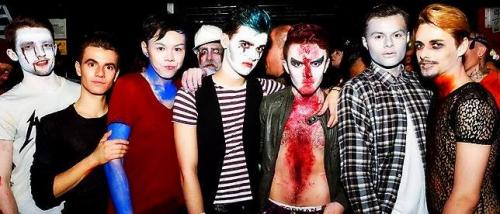 The Ferrets like it... |
|
#4
|
||||
|
||||
|
Sounds like something is blocking the connection- like Windows firewall or something. Are you using Vista?
|
|
#5
|
||||
|
||||
|
Nah, XP. I had the same hunch and googled some things along those lines but nothing came up.
__________________
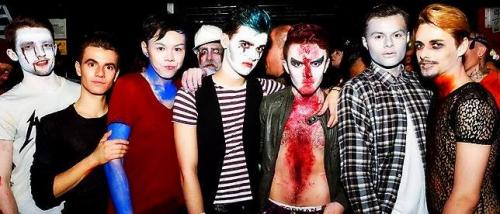 The Ferrets like it... |
|
#6
|
||||
|
||||
|
I used to be, when DOS was the boss, but not so much any more. It's not transparent like it used to be.
|
|
#7
|
||||
|
||||
|
Quote:
http://www.winamp.com and download winamp. It's a better player anyway. After that, go to my website and click on Listen. See what happewns. |
|
#8
|
||||
|
||||
|
Downloaded Winamp. Whilst it still won't work, it has shed some light on the situation. It keeps saying the connection "Timed Out".
__________________
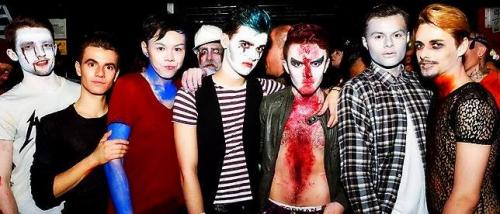 The Ferrets like it... |
|
#9
|
||||
|
||||
|
Can you listen to ANY station with winamp?
|
|
#10
|
||||
|
||||
|
Nope. And as I said, it's only my account on the computer that has the problem.
__________________
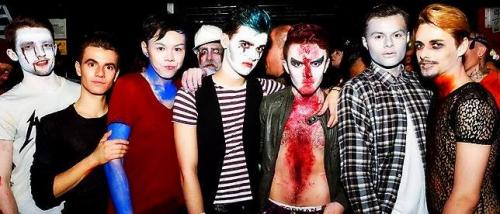 The Ferrets like it... |
 |
|
|