
|
|
||||||||||||||||||||
|
|
 |
|
||||||||||||||||||
|
|
||||||||||||||||||||
|
|
|
|
|
|
|
|
|
|
||||||||||||
|
|
|
|
|
|
|
|
|
|||||||||||||
|
|
||||||||||||||||||||
|
#61
|
||||
|
||||
|
Do you upload them yourself?
If so I could give you a hand making them in Photoshop. |
|
#62
|
||||
|
||||
|
I could use all the help I can get!
Just 5 would suffice - Support, Newbie, HDCian, Senior HDCian & Distinguished HDCian. Can you make some small, sleek ones using our custom "horror" banner? PNGs work the best.  Thanks in advance!
__________________
"If you gaze for long into an abyss, the abyss gazes also into you." - Friedrich Nietzsche |
|
#63
|
||||
|
||||
|
I will try it over the next day or so.
I think what ever setting I am viewing the site I am seeing it different and maybe thats why those icons look bad. I will post a screen shot later. Anyway I can make a set of custom icons for you. |
|
#64
|
||||
|
||||
|
Ok - I realised that there are different skins for this forum and I didn't have the 'Horror' one turned on.
So I will try make some to fit in it with this skin (is this the most used/) |
|
#65
|
||||
|
||||
|
How does this look:
This is how it will look in place: 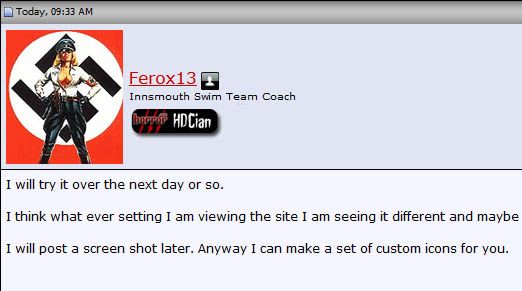 If you like this I can go ahead and make the set. |
|
#66
|
||||
|
||||
|
Looks great. The font looks awesome!
To accomodate both skin types (ambience and horror), I have an idea. We can make this badge reflect both skins - the horror.com logo with it's dark background + 3 red scratch marks across it looks like a good match for the horror theme, so how about changing the black background behind the "HDCian" to something matching the ambience theme - silver, light grey or dark grey perhaps? The "HDCian" part could be red (or a lighter shade of red). You might need to stretch it a bit more (horizontally) for the other user ranks to fit in. The "Distinguished" part might take a lot of font space. Second thoughts - if you can, change the "Distinguished HDCian" to "V.I.P. HDCian". Equally good plus it will take lesser font space. Great effort! *thumbs up*
__________________
"If you gaze for long into an abyss, the abyss gazes also into you." - Friedrich Nietzsche Last edited by _____V_____; 12-17-2013 at 04:54 AM. |
|
#67
|
||||
|
||||
|
Ok I will make 2 sets - one for each theme, when i get a chance. Shortening "Distinguished HDCian" makes it easier too.
|
|
#68
|
||||
|
||||
|
Quote:
We have lost all older attachments, since they were stored in an external Japanese forum server, which has since gone defunct. First attachment attempt was made by me in urge's query thread here - http://www.horror.com/forum/showthread.php?t=64045 ...and it was successful, like you can see. My daughter's pic uploaded up and is showing as a clickable thumbnail (you can click on the image to open the original one in a separate window). Either way, attachments work from now on.
__________________
"If you gaze for long into an abyss, the abyss gazes also into you." - Friedrich Nietzsche |
|
#69
|
||||
|
||||
|
yes! I just uploaded one too (last seen concert)
|
|
#70
|
||||
|
||||
|
The process of uploading/using Attachments:
Step 1) Untitled.jpg Step 2 & Step 3) Untitled2.jpg Step 4) Untitled3.jpg Step 5) Untitled4.jpg Uploaded Attachment pic looks like this clickable thumbnail- Isha, my daughter. (Click on the image to open in a separate window) 20131211_234011.jpg
__________________
"If you gaze for long into an abyss, the abyss gazes also into you." - Friedrich Nietzsche |
 |
|
|